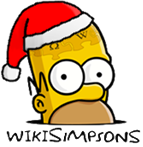Difference between revisions of "Wikisimpsons:Explore"
Wikisimpsons - The Simpsons Wiki
(Will categorize later.) |
m |
||
| Line 2: | Line 2: | ||
*Click on any link in an article. | *Click on any link in an article. | ||
| − | *Click on [[Special:Random | + | *Click on [[Special:Random|Random page]] in the sidebar. |
*Click on [[Special:Recent changes|Recent changes]] in the sidebar, to see what changes have been made to Wikisimpsons articles over a specific length of time. | *Click on [[Special:Recent changes|Recent changes]] in the sidebar, to see what changes have been made to Wikisimpsons articles over a specific length of time. | ||
*Use your [[Special:Watchlist]] to see what changes have been made to the articles you are watching. | *Use your [[Special:Watchlist]] to see what changes have been made to the articles you are watching. | ||
*Use the [[Special:Specialpages|Special pages]] list. | *Use the [[Special:Specialpages|Special pages]] list. | ||
Revision as of 19:35, August 18, 2006
There are several ways to explore Wikisimpsons. You can:
- Click on any link in an article.
- Click on Random page in the sidebar.
- Click on Recent changes in the sidebar, to see what changes have been made to Wikisimpsons articles over a specific length of time.
- Use your Special:Watchlist to see what changes have been made to the articles you are watching.
- Use the Special pages list.