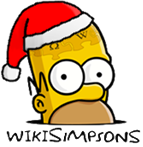Help:Editing
Wikisimpsons - The Simpsons Wiki
Revision as of 14:40, November 11, 2009 by Joeyaa (talk) (Reverted edits by 98.227.200.149 (talk) to last version by Simpsons88)
Like all wikis, you can edit any non-protected page. Your changes will be visible immediately. Just click the "edit" link that appears at the top of every page.
Explain your edit in the "Summary" box between the edit window and the save and preview buttons. eg: "typo" or "added info on xyz".
Use the "show preview" button to check your edit and get the formatting right before saving. Remember to save your preview before moving on.
If you are logged in, you can mark an edit as minor by checking the This is a minor edit box to let people know your edit is not something substantive.
To try editing, open a new window and go to the Sandbox (which is an editing test area), and then click the "edit" link. Add something and click save.