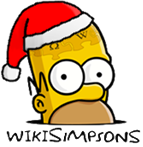Difference between revisions of "Wikisimpsons:Style Guide Locations"
Snowball II (talk | contribs) (→Appearances) |
Solar Dragon (talk | contribs) m |
||
| Line 1: | Line 1: | ||
| − | {| style="width: 100%; border: 3px solid # | + | {| style="width: 100%; border: 3px solid #{{DarkColorSwitch}}; background-color: #{{LightColorSwitch}}; -moz-border-radius: 2em;" |
|- | |- | ||
| style="width: 100px;" | <font size="5px">'''Style Guide: Locations'''</font> [[File:Article Style Guide Locations.gif|250px|right]] | | style="width: 100px;" | <font size="5px">'''Style Guide: Locations'''</font> [[File:Article Style Guide Locations.gif|250px|right]] | ||
|- | |- | ||
| − | | colspan="2" style="background-color: # | + | | colspan="2" style="background-color: #F8F2D5; border: 3px solid #{{DarkColorSwitch}}; -moz-border-radius: 2em; padding-top: 1em; padding-bottom: 1em;" | |
{| style="float: right;" | {| style="float: right;" | ||
| __TOC__ | | __TOC__ | ||
| Line 53: | Line 53: | ||
=== Appearances === | === Appearances === | ||
| − | For a very minor location a list is used, though for a recurring location, the following scroll box is used. Every appearance should be mentioned. For [[anthology episodes]] add which part the location appears in. | + | For a very minor location a list is used, though for a recurring location, the following scroll box is used. Every appearance should be mentioned. For [[anthology episodes]] add which part the location appears in. |
<pre>{{scroll| | <pre>{{scroll| | ||
| − | * {{ul|Good Night}} | + | *{{ul|Good Night}} |
*{{ep|Simpsons Roasting on an Open Fire}} | *{{ep|Simpsons Roasting on an Open Fire}} | ||
*{{THOH|Treehouse of Horror}} | *{{THOH|Treehouse of Horror}} | ||
| − | * {{mov}} | + | *{{mov}} |
*{{ep|Holidays of Future Passed}} | *{{ep|Holidays of Future Passed}} | ||
| + | *{{spec|FOX's 25th Anniversary Special}} | ||
| + | *{{ad|Hard Times}} | ||
*{{bon|The Amazing Colossal Homer}} | *{{bon|The Amazing Colossal Homer}} | ||
| − | * {{game|The Simpsons: Hit & Run}} | + | *{{game|The Simpsons: Hit & Run}} |
| − | * {{bk|The Simpsons Uncensored Family Album | + | *{{bk|The Simpsons Uncensored Family Album}} |
| − | |||
| − | |||
}}</pre> | }}</pre> | ||
| Line 70: | Line 70: | ||
{{scroll| | {{scroll| | ||
| − | * {{ul|Good Night}} | + | *{{ul|Good Night}} |
*{{ep|Simpsons Roasting on an Open Fire}} | *{{ep|Simpsons Roasting on an Open Fire}} | ||
*{{THOH|Treehouse of Horror}} | *{{THOH|Treehouse of Horror}} | ||
| − | * {{mov}} | + | *{{mov}} |
*{{ep|Holidays of Future Passed}} | *{{ep|Holidays of Future Passed}} | ||
| + | *{{spec|FOX's 25th Anniversary Special}} | ||
| + | *{{ad|Hard Times}} | ||
*{{bon|The Amazing Colossal Homer}} | *{{bon|The Amazing Colossal Homer}} | ||
| − | * {{game|The Simpsons: Hit & Run}} | + | *{{game|The Simpsons: Hit & Run}} |
| − | * {{bk|The Simpsons Uncensored Family Album | + | *{{bk|The Simpsons Uncensored Family Album}} |
| − | |||
| − | |||
}} | }} | ||
| + | |||
| + | Appearances should be listed in the order of release date of media, and in the order of: | ||
| + | #Shorts | ||
| + | #Episodes | ||
| + | #Specials | ||
| + | #Adverts | ||
| + | #Comics | ||
| + | #Games | ||
| + | #Books | ||
| + | #Merchandise | ||
=== Navigational templates === | === Navigational templates === | ||
| Line 88: | Line 98: | ||
Every location should be in [[:Category:Locations]], which is automatically added by the infobox. Many other categories are added with the relevant navbox, for example [[:Category:Springfield]] is added when <code><nowiki>{{Springfield}}</nowiki></code> is on the page. | Every location should be in [[:Category:Locations]], which is automatically added by the infobox. Many other categories are added with the relevant navbox, for example [[:Category:Springfield]] is added when <code><nowiki>{{Springfield}}</nowiki></code> is on the page. | ||
| − | + | The ordering of location categories goes in the order of: | |
| − | * | + | *Location type (i.e. Residential, Tourist attractions, etc.). |
| − | * | + | *Fictional locations/Non-canon locations category. |
| − | * | + | *Recurring locations/One-time locations category. |
There are also other minor categories you may consider. Every relevant category can be found within [[:Category:Locations]]. | There are also other minor categories you may consider. Every relevant category can be found within [[:Category:Locations]]. | ||
Latest revision as of 09:06, February 21, 2025
| Style Guide: Locations | ||||||||
|
The following is a style guide on how to create a high quality location page, and is part of our Manual of Style. Aims[edit]This style guide aims to help you write articles on all one-time, mentioned and recurring locations from The Simpsons, provided they fall within our notability policy. Structure of an article[edit]Naming[edit]If a name for a location is not given in the show, use an appropriate description to name the article and put Some locations' names have changed during the series (for example, "Storytown Village" to "Storytime Village"). In these cases, the article should be renamed to the latest name, using that name throughout the article, and mention the older name in the lead. Location infobox[edit]{{Location
|name= Name
|image= Image
|District= District
|Town= Town
|use= Usage
|owner= Owner
|employees= Employees
|first appearance= "[[Episode]]"/''[[Other]]''
}}
At the start of each location article should be the location infobox with a picture of the location, with all fields that you can fill in filled. Maintenance templates[edit]If the page lacks certain things, then respective templates should be added to the top of the article, or if it pertains to only one section, then at the top of that. The most commonly used are The article itself[edit]The first sentence in an article should define its subject, giving its name and telling what it is. The name, or names, should be bolded [put The article should be written in-universe view, without mentioning episode names in the text. Episodes should be referenced with the
== References ==
{{Reflist}}
at the bottom of the article.
Episode names are only allowed in the infobox, trivia, behind the laughter, appearances, and references. If you come across an article about a location that is not written in-universe view, then you can help by fixing it, or by adding Note that one-time locations do not need references. Non-canon[edit]Non-canon information should follow the above conventions, but be split from canon information. For most locations, this will be through a non-canon section, which should feature Appearances[edit]For a very minor location a list is used, though for a recurring location, the following scroll box is used. Every appearance should be mentioned. For anthology episodes add which part the location appears in. {{scroll|
*{{ul|Good Night}}
*{{ep|Simpsons Roasting on an Open Fire}}
*{{THOH|Treehouse of Horror}}
*{{mov}}
*{{ep|Holidays of Future Passed}}
*{{spec|FOX's 25th Anniversary Special}}
*{{ad|Hard Times}}
*{{bon|The Amazing Colossal Homer}}
*{{game|The Simpsons: Hit & Run}}
*{{bk|The Simpsons Uncensored Family Album}}
}}
will produce Appearances should be listed in the order of release date of media, and in the order of:
[edit]Various other templates are available to be used for different location groups, and any relevant ones should be added to a location's page. For a list, see Wikisimpsons:Navboxes Categories[edit]Every location should be in Category:Locations, which is automatically added by the infobox. Many other categories are added with the relevant navbox, for example Category:Springfield is added when The ordering of location categories goes in the order of:
There are also other minor categories you may consider. Every relevant category can be found within Category:Locations. Other[edit]
|
||||||||