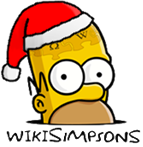Difference between revisions of "Template:TabR"
Wikisimpsons - The Simpsons Wiki
Solar Dragon (talk | contribs) |
Solar Dragon (talk | contribs) |
||
| Line 82: | Line 82: | ||
<br> | <br> | ||
<div style="clear:both; width:100%; padding:0px; border:1px solid #{{DarkBox}}; background-color:transparent"></div> | <div style="clear:both; width:100%; padding:0px; border:1px solid #{{DarkBox}}; background-color:transparent"></div> | ||
| + | |||
| + | |Simprovised= | ||
| + | <div style="text-align:center"> | ||
| + | <div style="float:left; width:19%; padding: .5em 0;">[[{{BASEPAGENAME}}|General]]</div> | ||
| + | <div style="float:left; width:19%; padding: .5em 0;">[[{{BASEPAGENAME}}/Homer Live|Homer Live]]</div> | ||
| + | <div class="MPInterior" style="{{Border-radius2|5px|5px|0px|0px}};float:left; width:19%; padding: .5em 0;font-weight:bold; color: black; background-color:#{{LightBox}}; border:2px solid #{{DarkBox}};; border-bottom:0px; border-bottom:0; font-size:120%;">References/Trivia</div> | ||
| + | <div style="float:left; width:19%; padding: .5em 0;">[[{{BASEPAGENAME}}/Appearances|Appearances]]</div> | ||
| + | <div style="float:left; width:19%; padding: .5em 0;">[[{{BASEPAGENAME}}/Credits|Credits]]</div> | ||
| + | </div> | ||
| + | <div style="clear:both; width:100%; padding:0px; border:1px solid #{{DarkBox}}; background-color:transparent"> | ||
| + | </div> | ||
}}{{#if:{{NAMESPACE}}||{{Realworld}}[[Category:References]]}} | }}{{#if:{{NAMESPACE}}||{{Realworld}}[[Category:References]]}} | ||
Revision as of 17:12, March 14, 2020
Usage
On a reference page, insert this at the top:
|